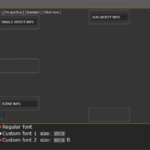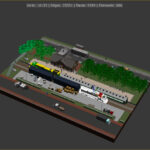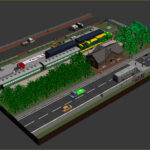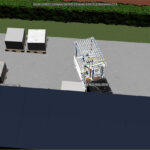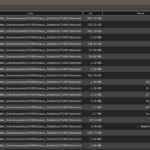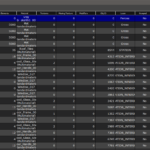miauu’s Modifiers’ Gizmo Align
13/07/2024
miauu’s Script Explorer
23/12/2023
miauu's Statistica
BY BUYING THIS PRODUCT YOU AGREE WITH THE FOLLOWING LICENSE AGREEMENT
With your purchase, you can receive installers for two existing versions of 3ds Max, as well as an installer for the next major update of 3ds Max you choose to switch to.
€6.00
In the next 24-36 hours in your PayPal email you will receive an e-mail with download instructions. Please check your Spam Email folder just in case the License email got delivered there instead of your Inbox. If you haven't received your License information within 24 hours of your purchase, contact me.
SYSTEM REQUIREMENTS: Autodesk® 3ds Max® and 3ds Max Design® 2019, 2020, 2021, 2022, 2023, 2024, 2025, 2026
miauu's Statistica offers you a lot more statistics information related to your current selection and entire scene.
The statistics are separated to 4 sections which you can customize by turning on and off options in the Statistica user interface.
- Selected object statistics
- Name of the currently selected object or the count of selected objects
- Layer in which the selected object is located
- Name and class of the material(if any) applied to the selected object
- Count of textures applied to the selected object and count of missing textures
- Count of modifiers applied to the selected object. If only 1 modifier is applied its class will be shown
- Object Id(G-buffer)
- Size of the selected object
- Scene statistics includes selected and total amount of
- all objects
- geometry objects
- Shapes
- Lights
- Cameras
- Helpers
- Geometry and shapes objects with applied materials
- xRef scenes: enabled (total count)
- Active Render Name
- Sub-object statistics includes
- count of selected and total amount of verts, edges, faces, elements, segments, splines for Editable Poly, Editable Mesh, Shapes(when data is available) objects, Edit Poly and Edit Mesh modifiers.
- when a Camera is selected its FOV and Focal Length values will be shown
- Position, Rotation, Scale information(PRS Info) will be shown each time when you move, rotate or scale selected object(s) or sub-objects.
Summary Info dialog displays statistics about the current scene and allows you to sort the various data.
You can set the display color for the entire statistics section or for each statistic separately.
All statistics can have an opaque box. The color and opacity can be set in the UI.
There are 3 fonts you can use, two of them has adjustable size. In some 3ds Max versions you can use only 2 fonts, in other you can use all 3 fonts.
v. 1.3.1
NEW: Added support for 3ds max 2026
v. 1.3
NEW: Summary Info dialog
v. 1.2
FIXED: Statstica position on the viewport when the OS scaling is applied
v. 1.1
NEW: show missing textures
NEW: show Geometry and Shapes objects with materials
NEW: show xRef scenes: enabled (total count)
NEW: show Active Render Name
v. 1.0
First release