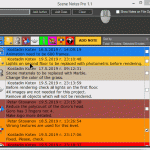miauu’s Objects Replacer
11/07/2019
miauu’s Set Grid Spacing
04/07/2019
Scene Notes Pro
BY BUYING THIS PRODUCT YOU AGREE WITH THE FOLLOWING LICENSE AGREEMENT
With your purchase, you can receive installers for two existing versions of 3ds Max, as well as an installer for the next major update of 3ds Max you choose to switch to.
€11.00
In the next 24-36 hours in your PayPal email you will receive an e-mail with download instructions. Please check your Spam Email folder just in case the License email got delivered there instead of your Inbox. If you haven't received your License information within 24 hours of your purchase, contact me.
SYSTEM REQUIREMENTS: Autodesk® 3ds Max® and 3ds Max Design® 2013, 2014, 2015, 2016, 2017, 2018, 2019, 2020, 2021, 2022, 2023, 2024, 2025, 2026
ADDITIONAL SOFTWARE REQUIREMENTS: Microsoft . NET version 4.5 or later
Adding notes directly in scenes(.max files) can be useful in many ways - to remind you something about any aspect of whole process of 3d work, for future reference, about whys or hows, for a colleagues(who are going to use the scene).
Scene Notes Pro is here to make this task easier.
You can add notes using 9 predefined categories - Animation, Lights, Materials, Modeling, Rendering, Rigging, Texturing, Unwrap and No Category.
Each one of those caterogies have its own icon and color so the notes will be colored with different colors and can be easily visually separated when you check them.
All notes are permanently saved to the .max file and can be accessed at any time by any user from supported 3ds Max versions with the script installed and .max file opened.
Scene Notes Pro offers you:
- resizable user interface
- sort notes by Category, Completed, Not Completed, Date Created Ascending, Date Created Descending, Date Modified Ascending, Date Modified Descending
- add Author and Date and Time
- save notes to the max file
- different colors and icons for notes
- edit notes
- delete notes
- mark notes as completed
- select only notes of arbitrary category
- show Notes On File Open
- show only notes from arbitrary category
- show only notes from arbitrary category
- bake selected notes into a text object
v. 1.5.04
+ NEW: Added support for 3ds Max 2026
v. 1.5.03
+ NEW: Added support for 3ds Max 2025
v. 1.5.02
+ FIXED: the UI when Windows OS "Change the size of text, apps and other items" is set to value other than 100%.
v. 1.5.01
+ NEW: Added support for 3ds Max 2024
v. 1.5
+ FIXED: Bake All Notes to the scene - added RMB+click to bake all notes
v. 1.4.01
+ NEW: Added support for 3ds Max 2023
v. 1.4
+ NEW: Added support for 3ds Max 2022
+ NEW: Added 'Bake All Notes to Scene'
+ NEW: Added 'Auto Add Author and Date' to the note
+ NEW: Added Open the internet links inside the notes
v. 1.3.01
+ NEW: Added support for 3ds Max 2021
v. 1.3
+ NEW: Added Bake Selected Notes to Scene.
v. 1.2
- Fixed: some bugs
v. 1.1
+ NEW: show only notes from arbitrary category.
+ IMPROVED: notes' list updating is faster when editing notes.
Igor Ivanović
Fantastic Tool! Exceptionally useful tool, thank you Kostadin for your work !