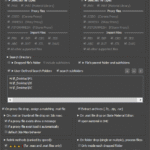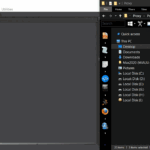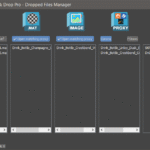miauu’s PinMyFiles
21/07/2025
miauu’s Tab Panel
13/12/2024
miauu's Drag&Drop Pro
BY BUYING THIS PRODUCT YOU AGREE WITH THE FOLLOWING LICENSE AGREEMENT
With your purchase, you can receive installers for two existing versions of 3ds Max, as well as an installer for the next major update of 3ds Max you choose to switch to.
€10.00
In the next 24-36 hours in your PayPal email you will receive an e-mail with download instructions. Please check your Spam Email folder just in case the License email got delivered there instead of your Inbox. If you haven't received your License information within 24 hours of your purchase, contact me.
SYSTEM REQUIREMENTS: Autodesk® 3ds Max® 2020, 2021, 2022, 2023, 2024, 2025, 2026
miauu's Drag&Drop Pro makes file handling in 3ds Max faster and smarter by adding intelligent drag-and-drop functionality for assets, proxies, and materials.
What can it do when you drop files and folders from Windows Explorer into 3ds Max?
* The proxy file, .mat file, and thumbnail file must have the same name. For example:
What can it do when you drop files and folders from Windows Explorer into 3ds Max?
- Automatically relink all missing textures on file drop.
- Instantly open dropped proxy files in the viewport.
- Supported proxy formats: V-Ray, Corona, and FStorm.
- If a matching .mat file exists in the same folder, it is auto-assigned to the proxy*.
- When dropping a .mat, .jpg, or .png file, the matching proxy file* loads automatically.
- Apply materials to the object under your mouse when dropping a .mat file.
- Drop a shortcut (.lnk) file - and it opens the file it points to.
- Extract Archives (.7z, .zip, .rar) and process the extracted supported files.
- Drop .mat files into the Slate Material Editor to open the materials from those files.
- "Create Layer Per File": Places objects from each merged .max file into a new layer named after the file.
- Group objects by dropped file. The group name matches the dropped file's name.
- Offset the contents of dropped files to prevent overlap.
* The proxy file, .mat file, and thumbnail file must have the same name. For example:
v. 1.3
+ NEW: Group objects by dropped file. The group name matches the dropped file's name.
+ NEW: Offset the contents of dropped files to prevent overlap.
v. 1.2
+ NEW: "Create Layer per File": When a MERGE .max file is used, the objects from each merged .max file will be placed in a new layer with the same name as the processed .max file.
+ NEW: "User-Defined Search Folders": You can add arbitrary folders to be searched for replacements of all missing assets.
+ NEW: "Extract Archives (.7z, .zip, .rar)": Dropped archives will be extracted (including nested archives), and all extracted files will be processed by miauu's Drag&Drop Pro.
+ NEW: "On .mat File Drop in Slate Material Editor": When one or more .mat files are dropped into the Slate Material Editor, the materials from those files will be loaded in the currently active view of the SME. The missing assets in the .mat files will not be relinked.
v. 1.1
+ NEW: added support for dropping multiple files and folders.
+ NEW: added support for network files and folders.
v. 1.0
First release