
miauu’s Align Slice Mod Gizmo to 3 points
16/07/2019
miauu’s Select spline segments by matID
15/07/2019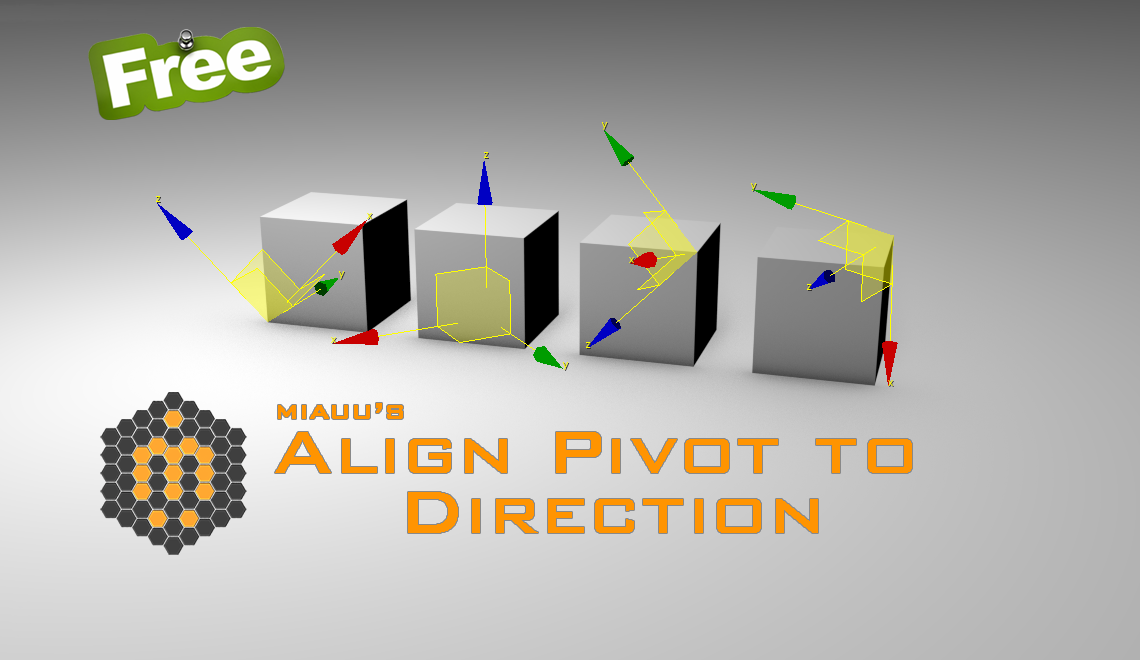
miauu's Align Pivot do Direction
Free!
Description
miauu's Align Pivot to Direction(vector) allows you to align the X, Y, Z or XYZ axis of the local pivot of each of the selected objects to the direction(vector), defined by two picked in the scene points.
SNAP will be turned ON automatically.
If the Shift key is down when the axis is choosen the pivot will be moved to the first picked point.
Align to XYZ axis: pick 6 points to define the three axes. Points 1 and 2 define the X axis, points 3 and 4 define the Y axis, points 5 and 6 define the Z axis.
SYSTEM REQUIREMENTS: Autodesk® 3ds Max® and 3ds Max Design® 2009 and above
How to install: Run the .mcr/.ms script, or drag and drop it onto your 3ds max viewport. Go to Customize - Customize User Interface, and you will find the script in category "miauu".
Other users' videos
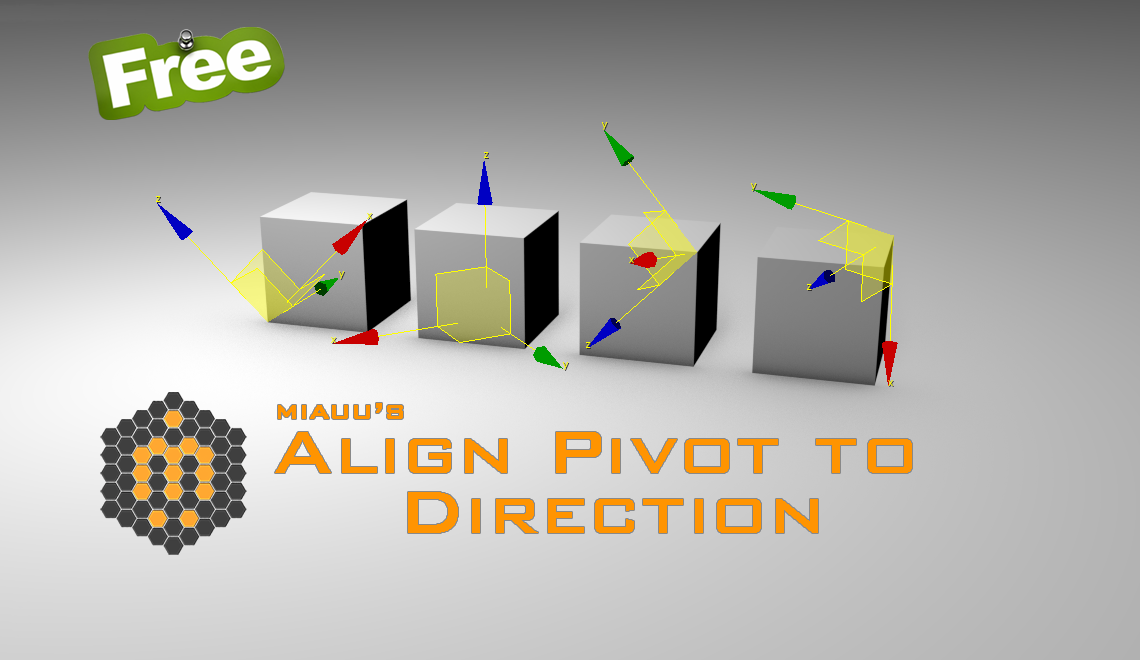
miauu’s Align Pivot To Direction
miauu’s Align Pivot do Direction
Free!
Description
miauu’s Align Pivot to Direction(vector) allows you to align the X, Y, Z or XYZ axis of the local pivot of each of the selected objects to the direction(vector), defined by two picked in the scene points.
SNAP will be turned ON automatically.
If the Shift key is down when the axis is choosen the pivot will be moved to the first picked point.
Align to XYZ axis: pick 6 points to define the three axes. Points 1 and 2 define the X axis, points 3 and 4 define the Y axis, points 5 and 6 define the Z axis.
SYSTEM REQUIREMENTS: Autodesk® 3ds Max® and 3ds Max Design® 2009 and above
How to install: Run the .mcr/.ms script, or drag and drop it onto your 3ds max viewport. Go to Customize – Customize User Interface, and you will find the script in category “miauu”.
no-repeat;center top;;
auto
no-repeat;center top;;
auto
Other users’ videos
no-repeat;center top;;
auto
