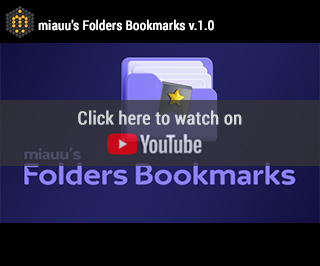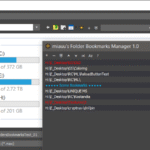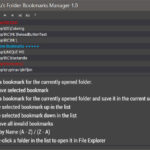miauu’s Slate Material Cloner
08/09/2025
miauu’s PinMyFiles
21/07/2025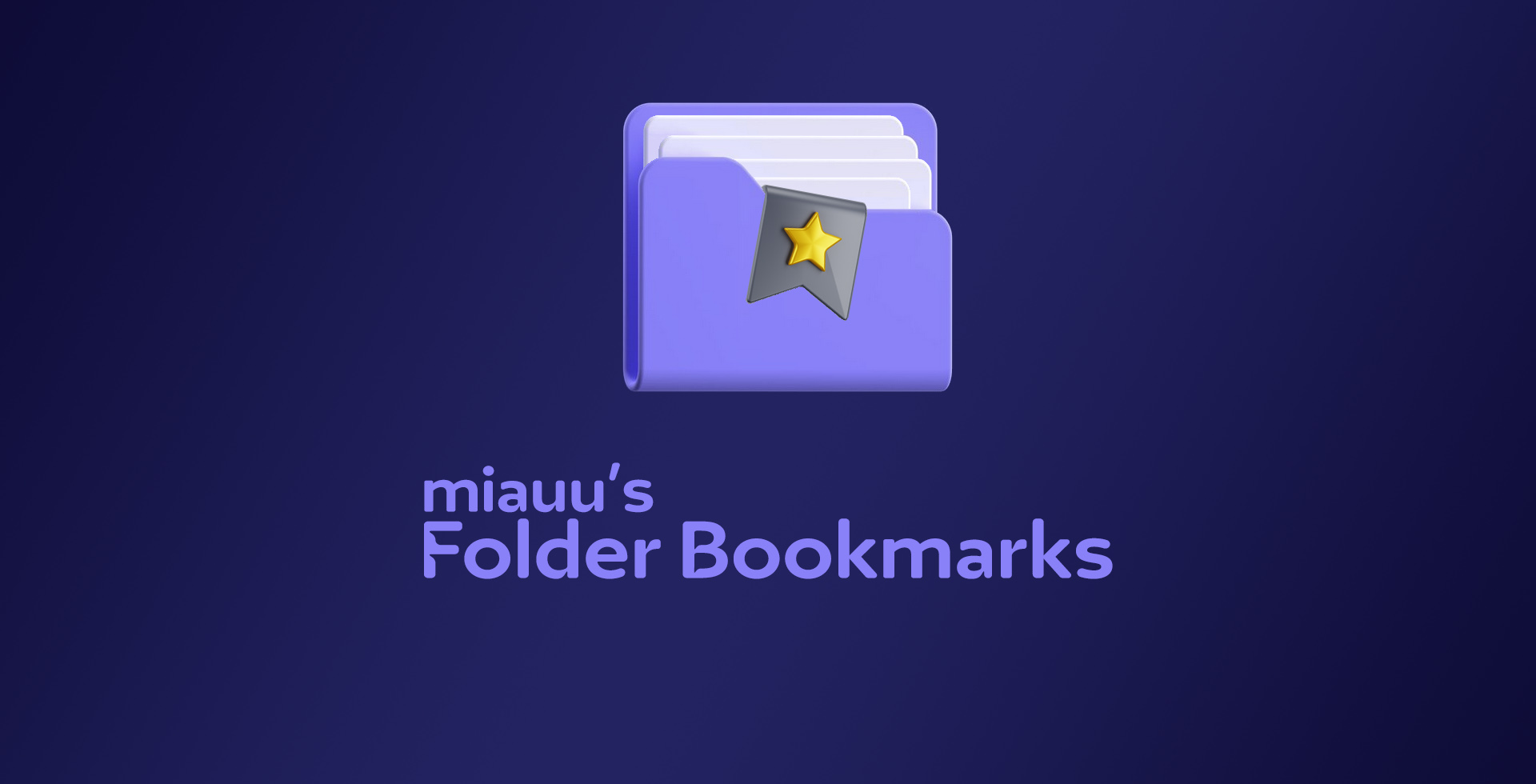
miauu's Folders Bookmarks
BY BUYING THIS PRODUCT YOU AGREE WITH THE FOLLOWING LICENSE AGREEMENT
With your purchase, you can receive installers for two existing versions of 3ds Max, as well as an installer for the next major update of 3ds Max you choose to switch to.
€5.00
In the next 24-36 hours in your PayPal email you will receive an e-mail with download instructions. Please check your Spam Email folder just in case the License email got delivered there instead of your Inbox. If you haven't received your License information within 24 hours of your purchase, contact me.
SYSTEM REQUIREMENTS: Autodesk® 3ds Max® 2020, 2021, 2022, 2023, 2024, 2025, 2026
miauu's Folder Bookmarks enhances the functionality of the default Open, Save, Import, Export, Merge, and Replace dialogs in Autodesk 3ds Max.
It gives you fast access to your frequently used folders by allowing you to save and manage custom bookmarks - globally or per scene.
It gives you fast access to your frequently used folders by allowing you to save and manage custom bookmarks - globally or per scene.
- Bookmarks appear directly inside the native Open, Save, Import, Export, Merge, and Replace dialogs - no need to open separate tools or browse repeatedly through folders.
- Global Bookmarks – Save any folder as a global bookmark, accessible at all times across all scenes and file dialogs.
- Local Bookmarks - Save scene-specific bookmarks that are stored directly in the .max file. These bookmarks are only available when the scene is open.
- Current File Folder Shortcut – Instantly access the folder where your currently opened .max file is located, directly from within the file dialogs.
- Sort your recently opened and pinned files by name or last accessed date.
- Bookmark Manager – a handy interface that allows you to:
- Rearrange bookmarks.
- Sort bookmarks alphabetically.
- Add or Remove a bookmark.
- Remove all invalid (non-existent) bookmarks.
- Separate display for global and local bookmarks.
- Invalid bookmarks are shown in red .
- Right-click any bookmark to open the folder directly in Windows File Explorer.
v. 1.2
+NEW: Added support for 'Select File' dialogs in VRayBitmap, CoronaBitmap, and FlooGenerator.
v. 1.1
+NEW: Added shortcut in the bookmarks dropdown to open the folder of the currently opened .max file.
v. 1.0
First release