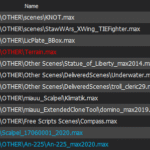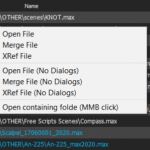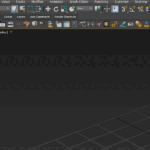miauu’s Folder Bookmarks
04/08/2025
miauu’s Drag&Drop Pro
04/06/2025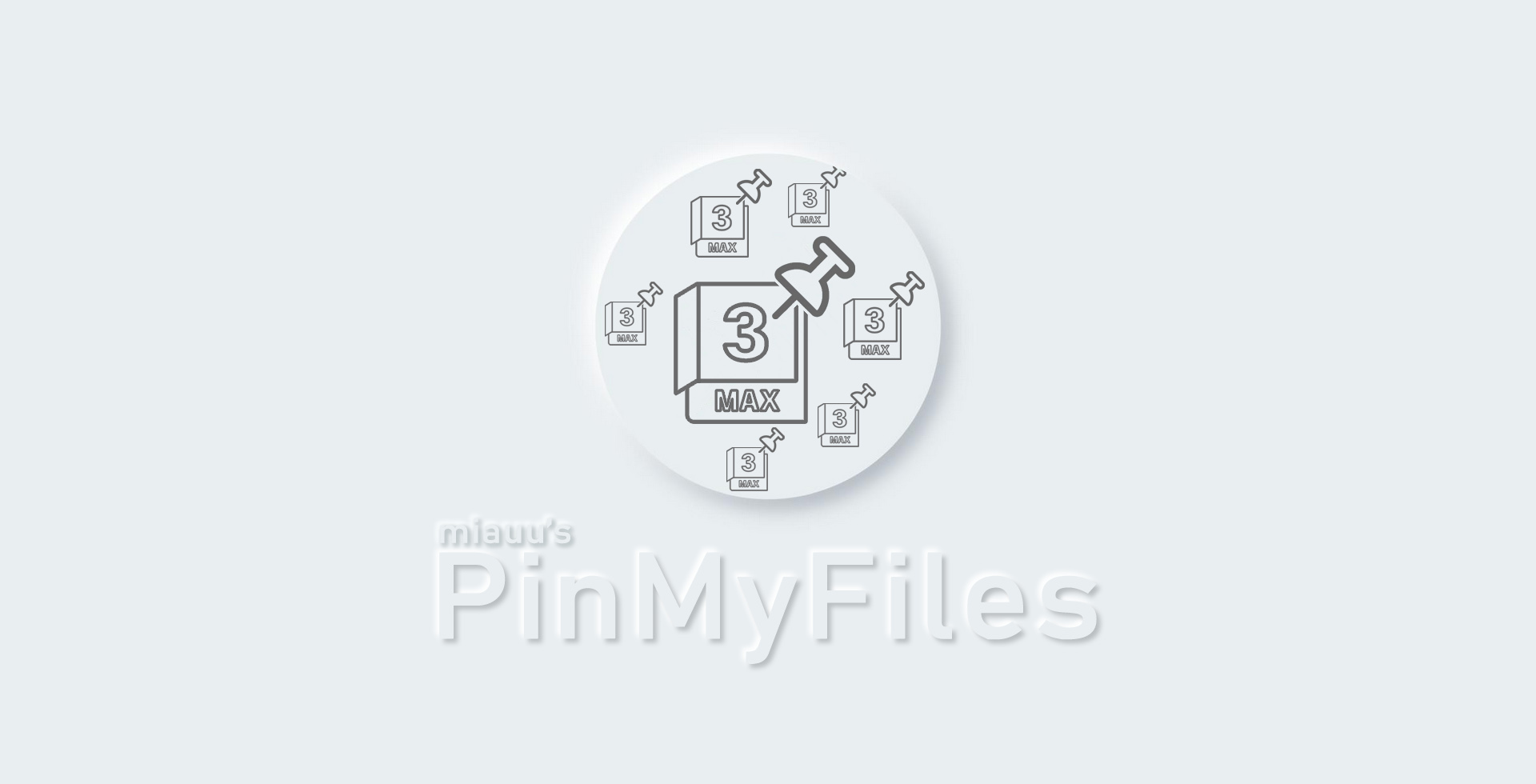
miauu's PinMyFiles
BY BUYING THIS PRODUCT YOU AGREE WITH THE FOLLOWING LICENSE AGREEMENT
With your purchase, you can receive installers for two existing versions of 3ds Max, as well as an installer for the next major update of 3ds Max you choose to switch to.
€5.00
In the next 24-36 hours in your PayPal email you will receive an e-mail with download instructions. Please check your Spam Email folder just in case the License email got delivered there instead of your Inbox. If you haven't received your License information within 24 hours of your purchase, contact me.
SYSTEM REQUIREMENTS: Autodesk® 3ds Max® 2020, 2021, 2022, 2023, 2024, 2025, 2026
miauu's PinMyFiles lets you pin your most frequently used or important files for quick and easy access.
Unlike the default recent files list in 3ds Max, PinMyFiles gives you advanced options to pin, sort, open, and reveal your files in File Explorer.
What can can you do with PinMyFiles?
Unlike the default recent files list in 3ds Max, PinMyFiles gives you advanced options to pin, sort, open, and reveal your files in File Explorer.
What can can you do with PinMyFiles?
- Easily pin any file to the list, ensuring that important or frequently used files are always available.
- Pinned files will remain visible in the list, even if they no longer exist in the default recent files list. Files that no longer exist will be displayed in a different color, allowing you to easily identify them.
- Files that are deleted, renamed, or moved will appear in red, so you will know they can’t be opened.
- Sort your recently opened and pinned files by name or last accessed date.
- Thumbnail Previews for Recent and Pinned Files.
- Right-click on any file to open a context menu with options to:
- Open the file.
- Merge the file.
- XRef the file.
- Open, Merge, XRef files without dialogs for faster access.
- Open the containing folder, giving you direct access to the file’s location. This option is available via the right-click menu or by using the middle mouse button.
v. 1.1
+NEW: Added thumbnail previews for recent and pinned files.
v. 1.0
First release